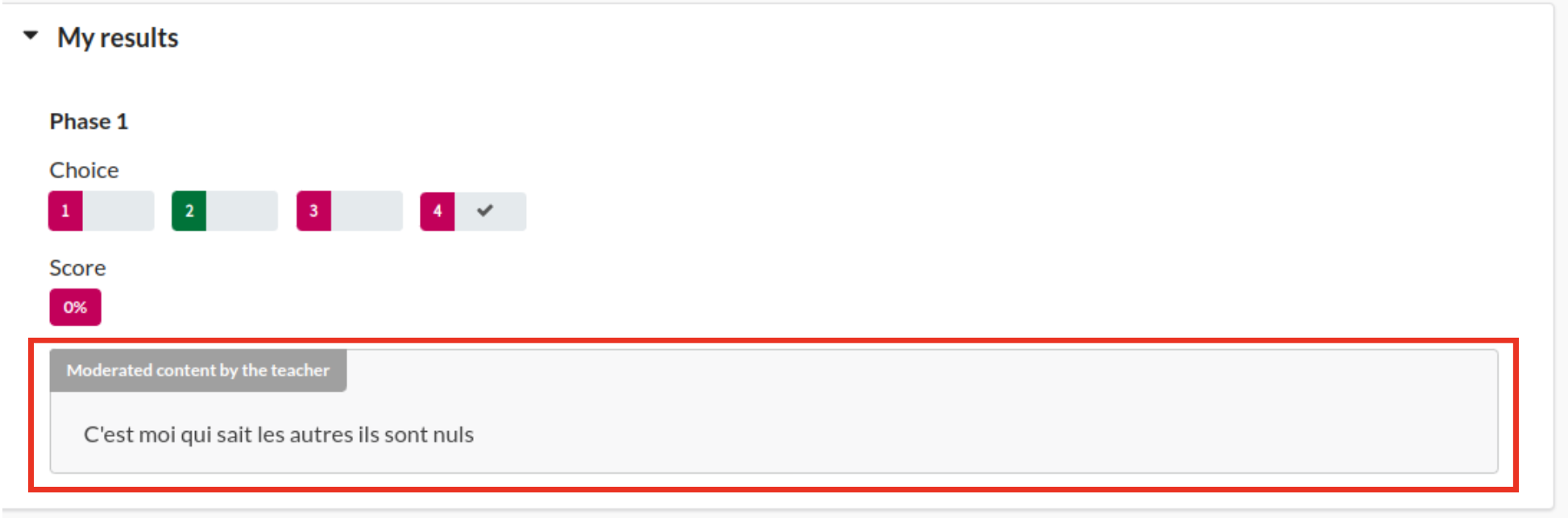4.6. Hide responses
It is now possible for a teacher to hide learners’ answers.
Right from phase 1, when the results are visible to the teacher, it is possible to hide an inappropriate learner response. To do this, simply click on the eye in the top right-hand corner of a learner’s text response. This makes it possible to hide offensive comments, or to limit confusion by hiding erroneous explanations that could be associated with correct answers, for example.
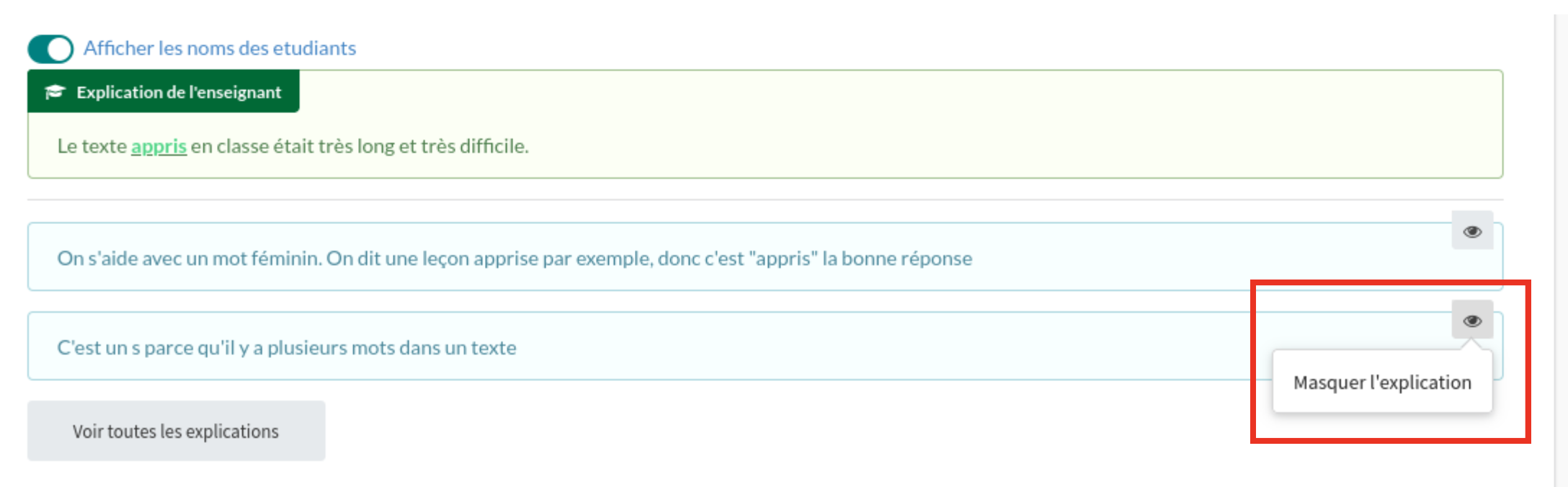
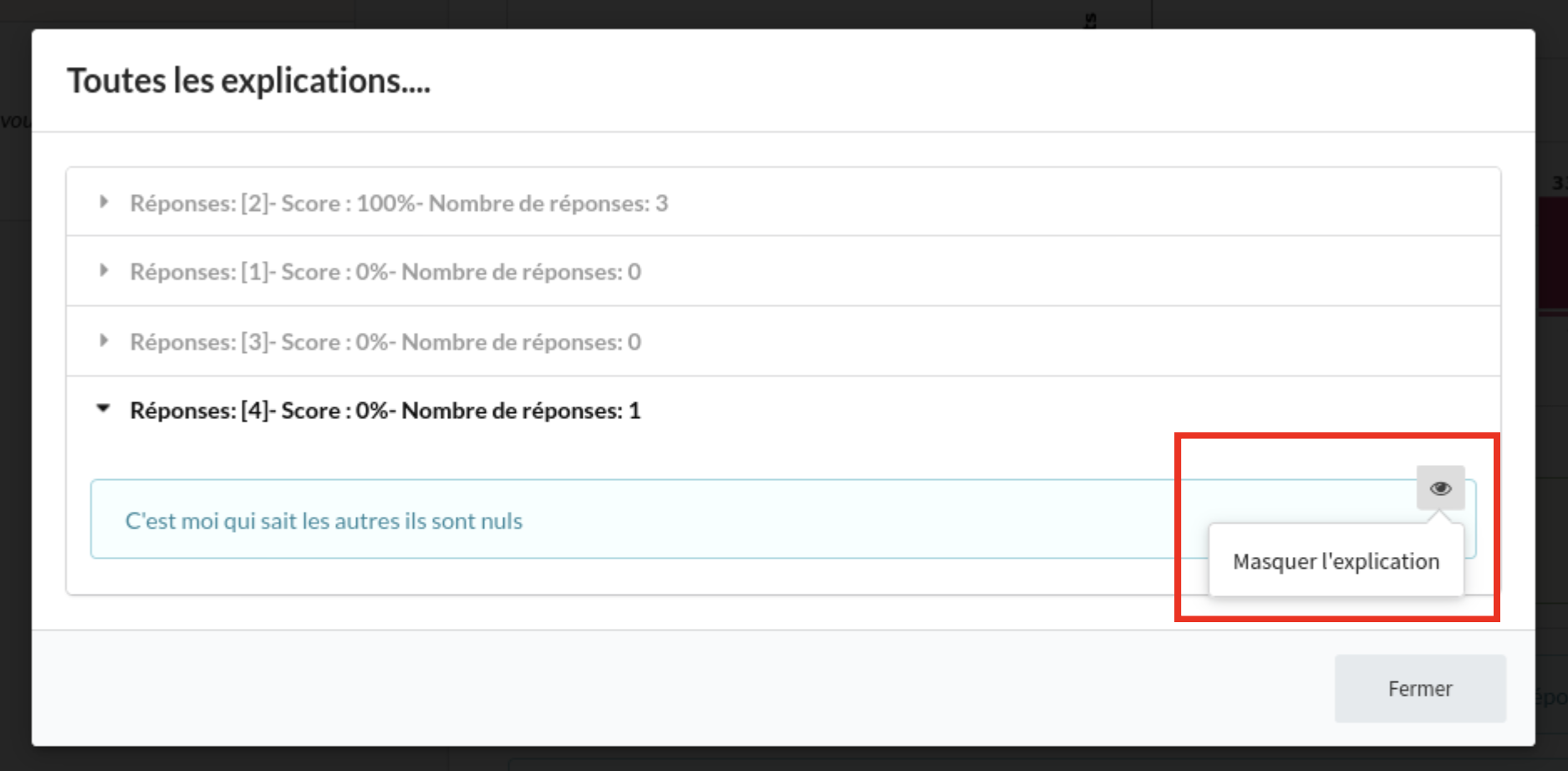
Once an answer has been hidden, it no longer appears in the list of recommended answers or in the list of explanations seen by learners in the results. 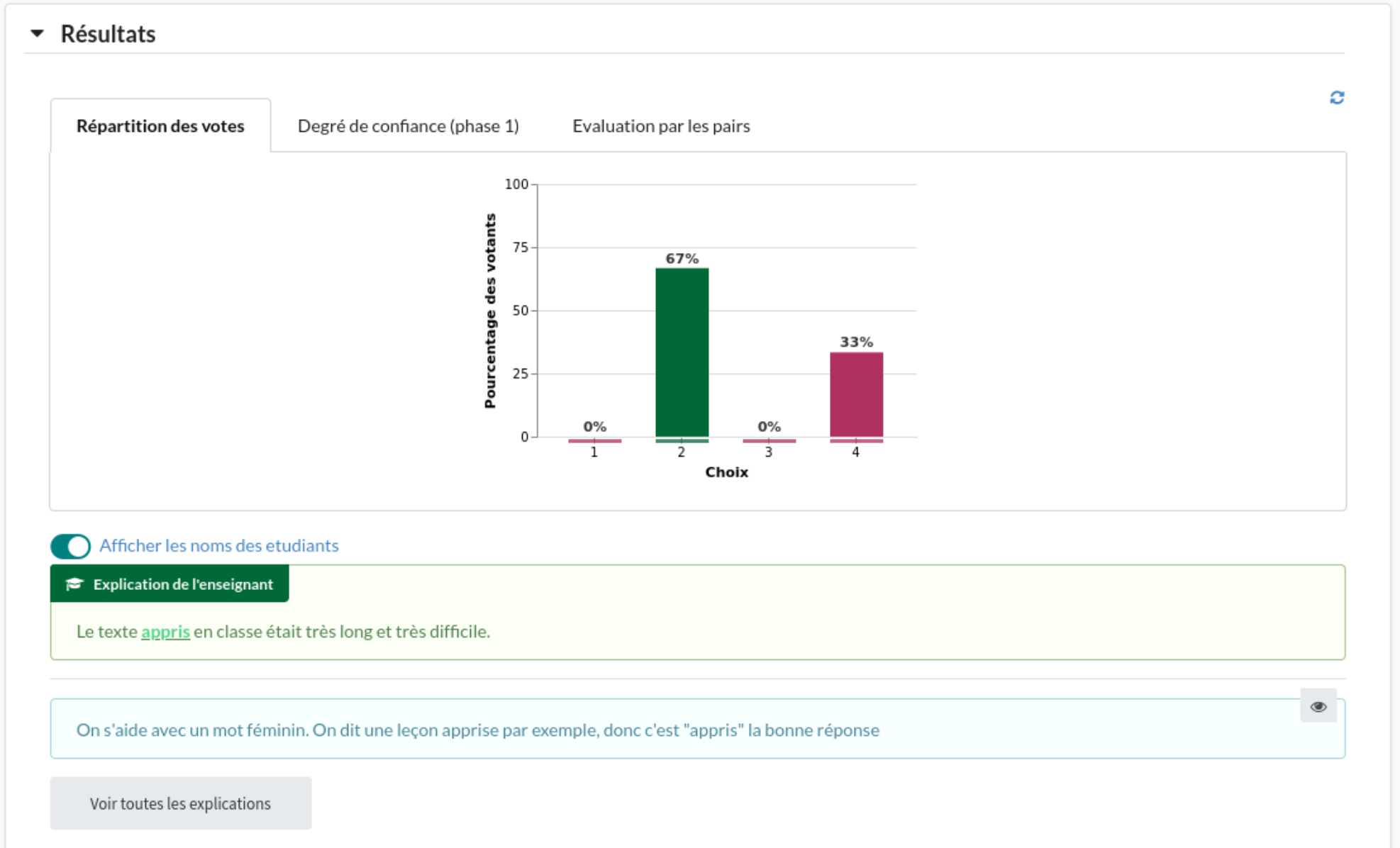
It always appears in the “All explanations” window. The hidden content is not visible, to avoid an unfortunate display in the event of screen sharing among learners.
The “Show explanation” button cancels the action of hiding the answer and makes it visible to all again. 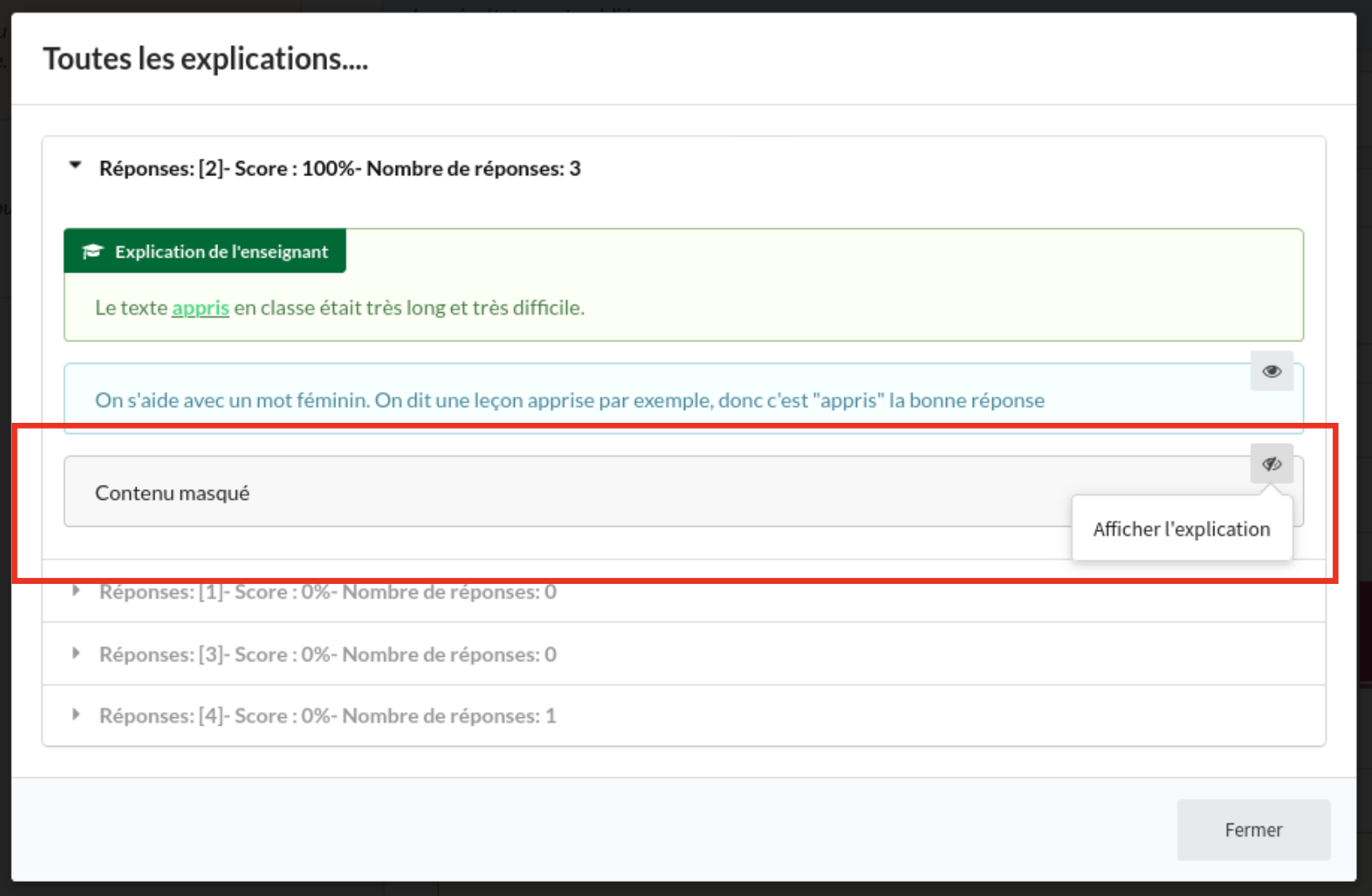
The learner whose answer is hidden is informed by a change in the colored background of his explanation on the screen where he sees his answer.
The explanation is also marked with the message “Content moderated by the teacher”.