3.1. Course creation
To create a course, you need to go to the course management page. It can be accessed by clicking on the folder icon on the left menu. It is also the home page.
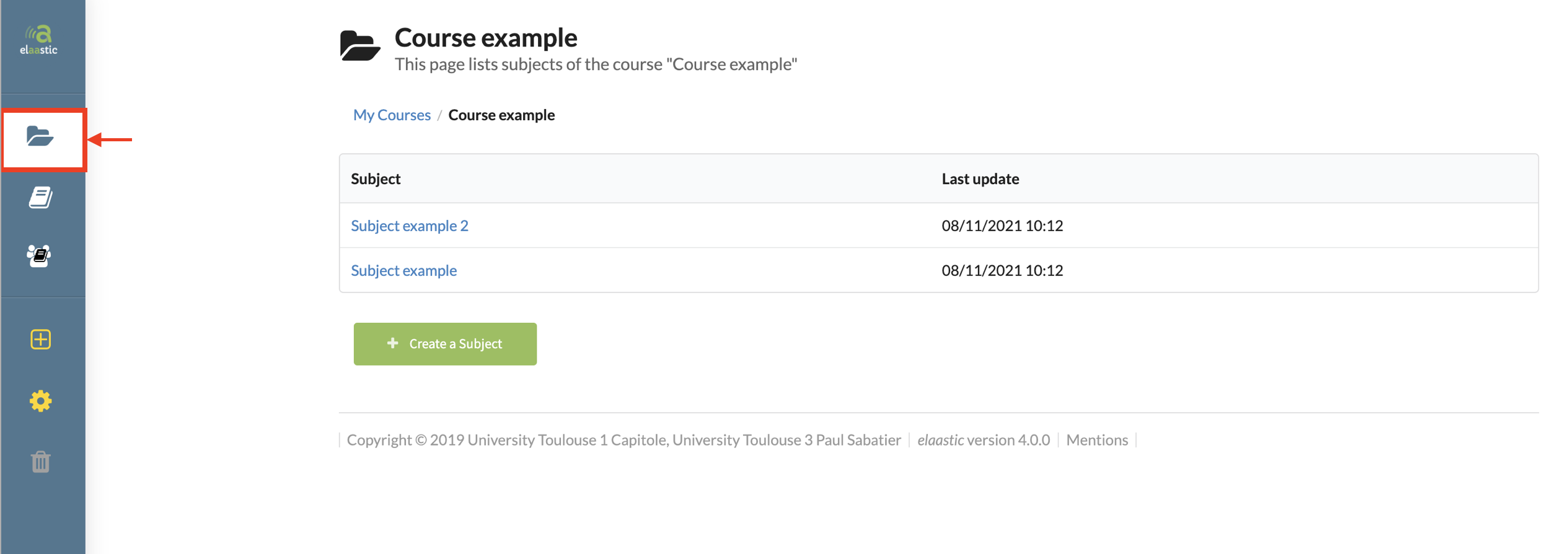
Once you are on the page to manage your course, click on the green button “Course create”.
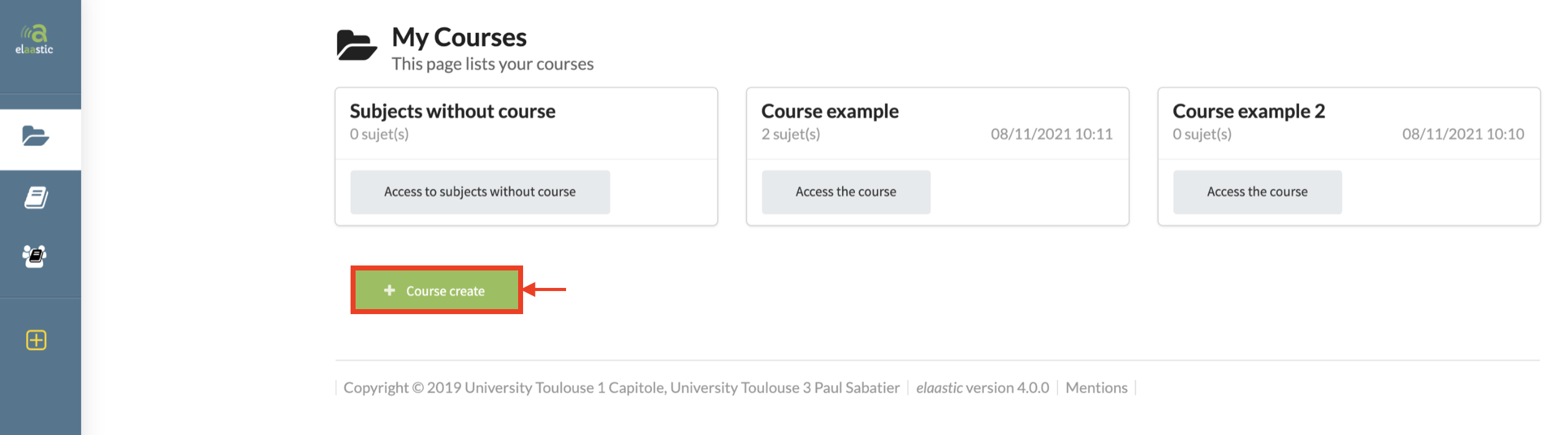
Name your course and click on “Create”.
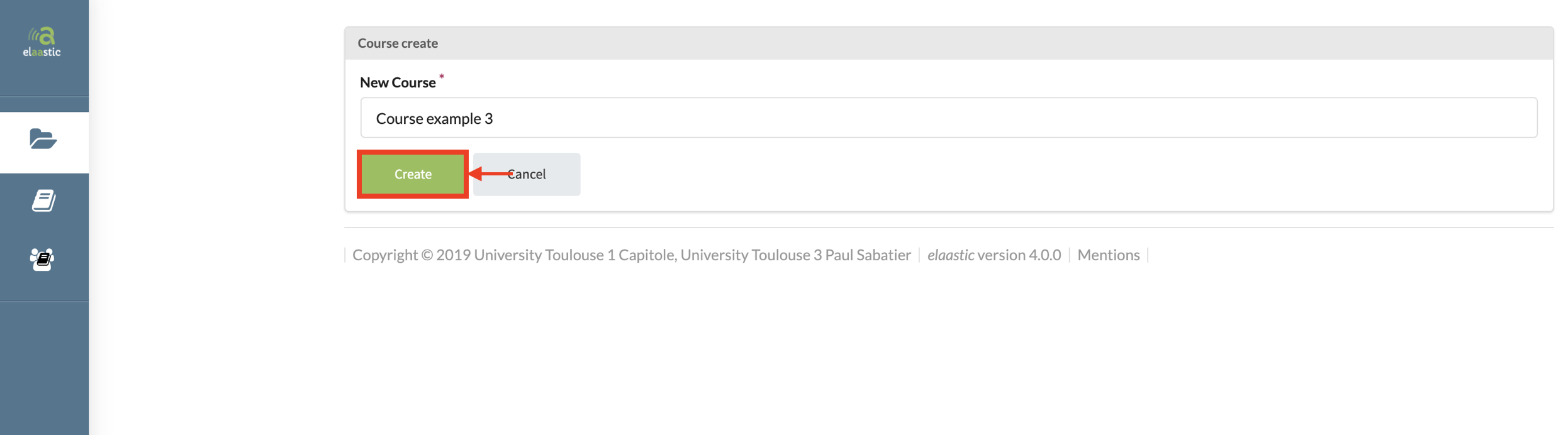
When this is done, you are automatically redirected on the page to edit the course you just created.
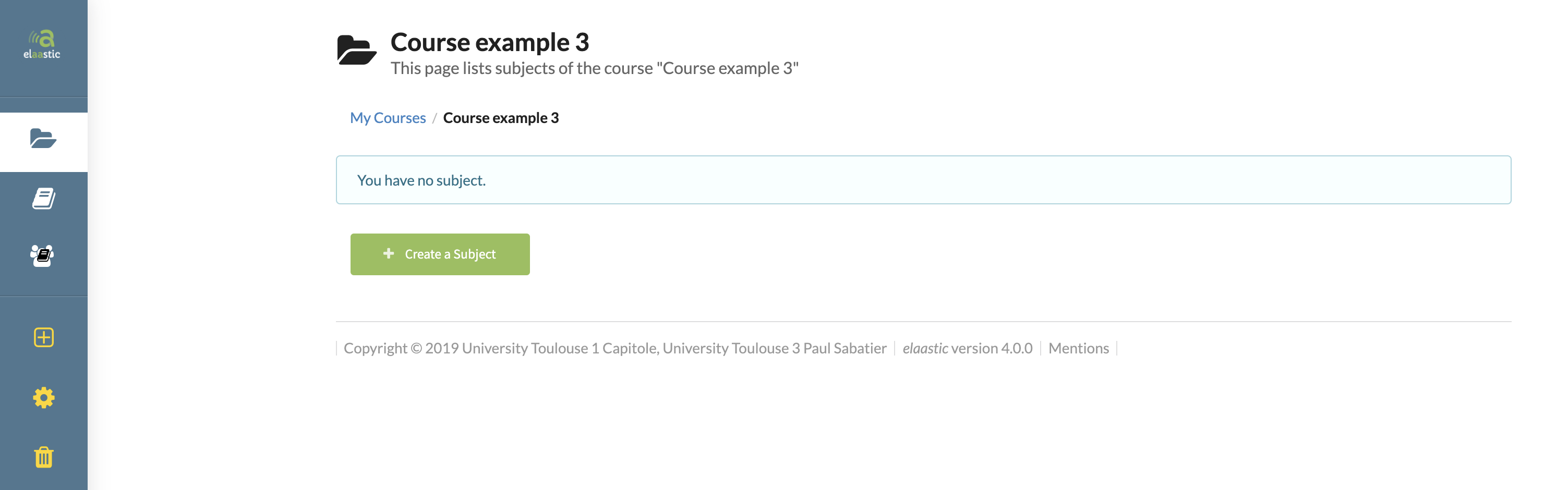
Since you’ve juste created your course, it doesn’t contain any subject yet. To see how to create a subject, go to chapter 3.2. of this tutorial.