4.1. Play a sequence
To start a sequence, you must play an assignment. To do so, click on the white arrow.

You are then redirected to the perspective called “Player”. It allows you to drive a sequence. For a detailed description of all the components of this perspective, go to chapter 4.5. .

Click on the question for which you wish to play a sequence.

Then, click on “Start sequence”.

A popup appears, from here, you can configure the sequence before you start it.
- Choose the execution context. It will determine how the phases will link up for learners. Une brief description of each of them appears below.
- Choose whether learners must provide a written explanation or not.
- Choose the number of explanations that each learner will see and be asked to grade during phase 2 of the sequence.
- Choose the peer review method for the second phase.
- Confirm.
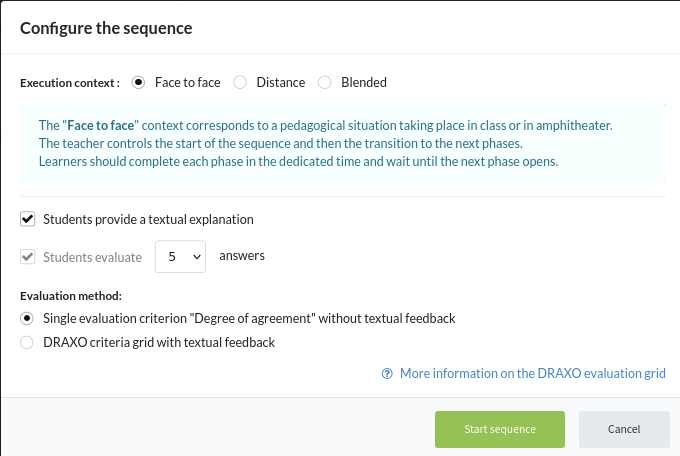
Phase 1 has started ! To know how to drive the phases of a sequence, go to chapter 4.2., 4.3. and 4.4. .