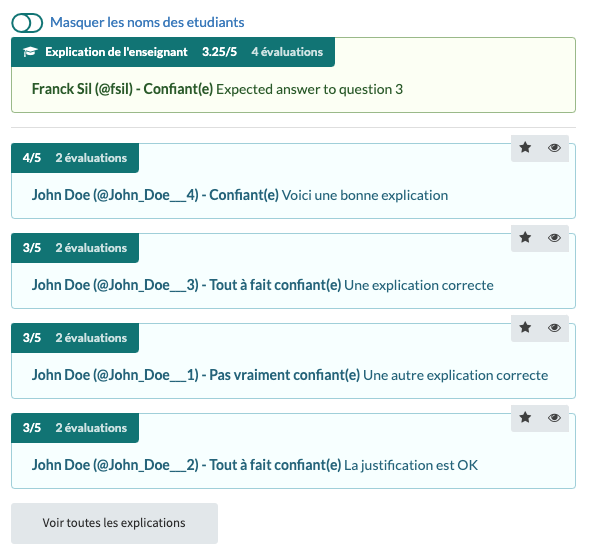4.7. Add as best responses
You can add or remove “best” responses for a sequence.
This button only appears if the response is correct.
To do this, click on the star-shaped “Add to best responses” or “Remove from best responses” button next to the response.
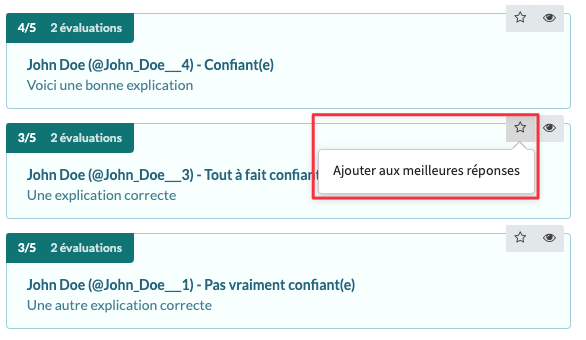
Once added as a best response, it will be explicitly marked with a “solid star”. 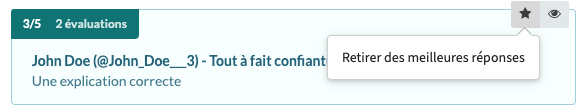
When you add responses as “best”, they appear first in the list of responses. 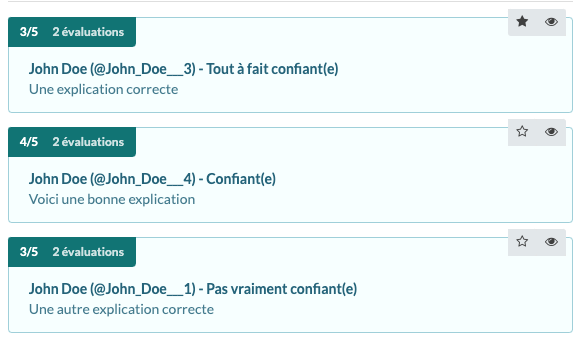
All responses listed as “best” will be displayed on the main page, even if their number is greater than 3.